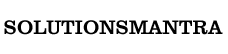E-Commerce Reports
This report gives you a holistic view of your products and conversion funnel, which can be used in conjunction with Google Analytics. You’ll get a quick snapshot of traffic, orders, visitor data, and sales. It’s important to look at this dashboard on a regular basis to monitor your store’s performance across all sales channels.
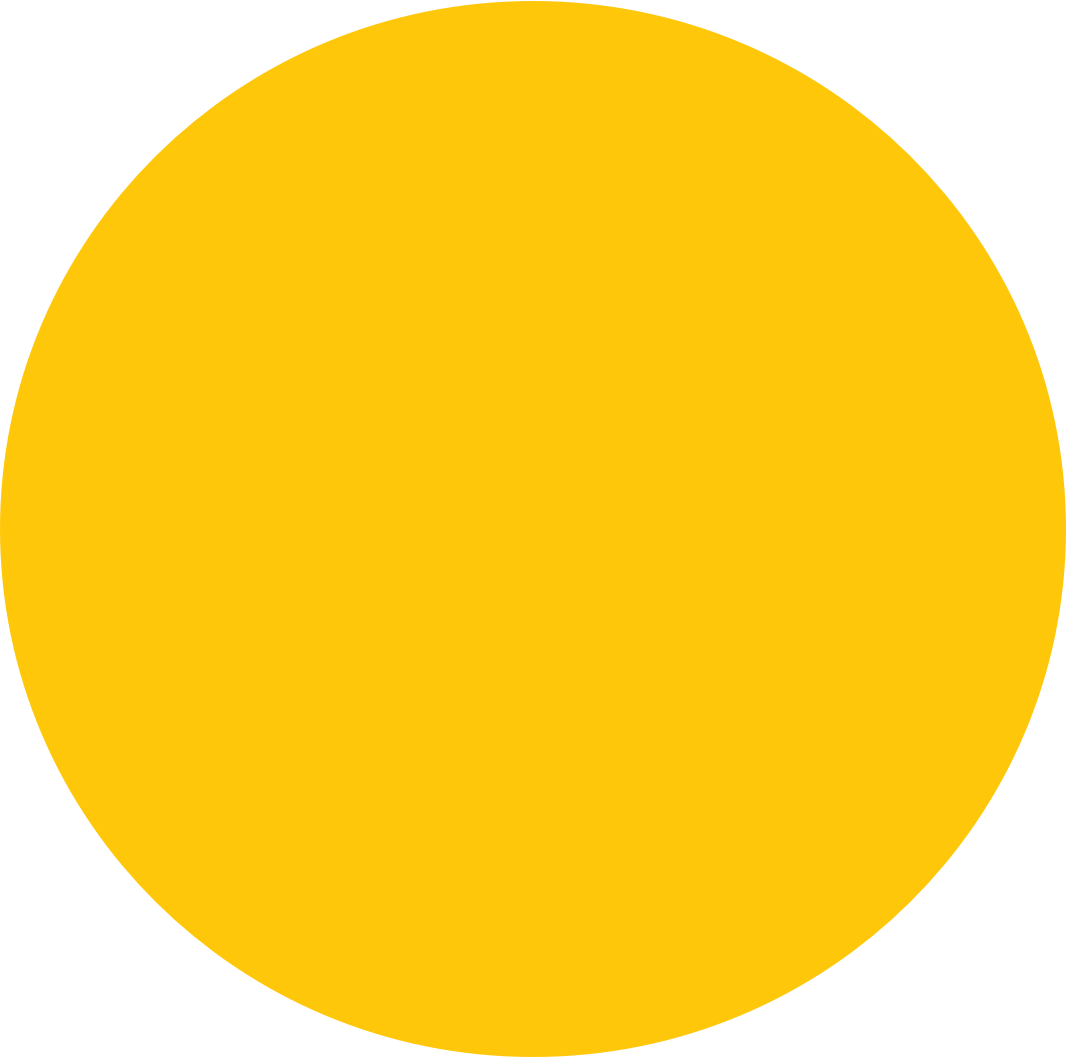
It’s also helpful to compare timeframes and forecast future business growth. For example, you can look at the last 30 days of the report, and then compare it to the same month of the previous year. Pay particular attention to your returning customer rate:
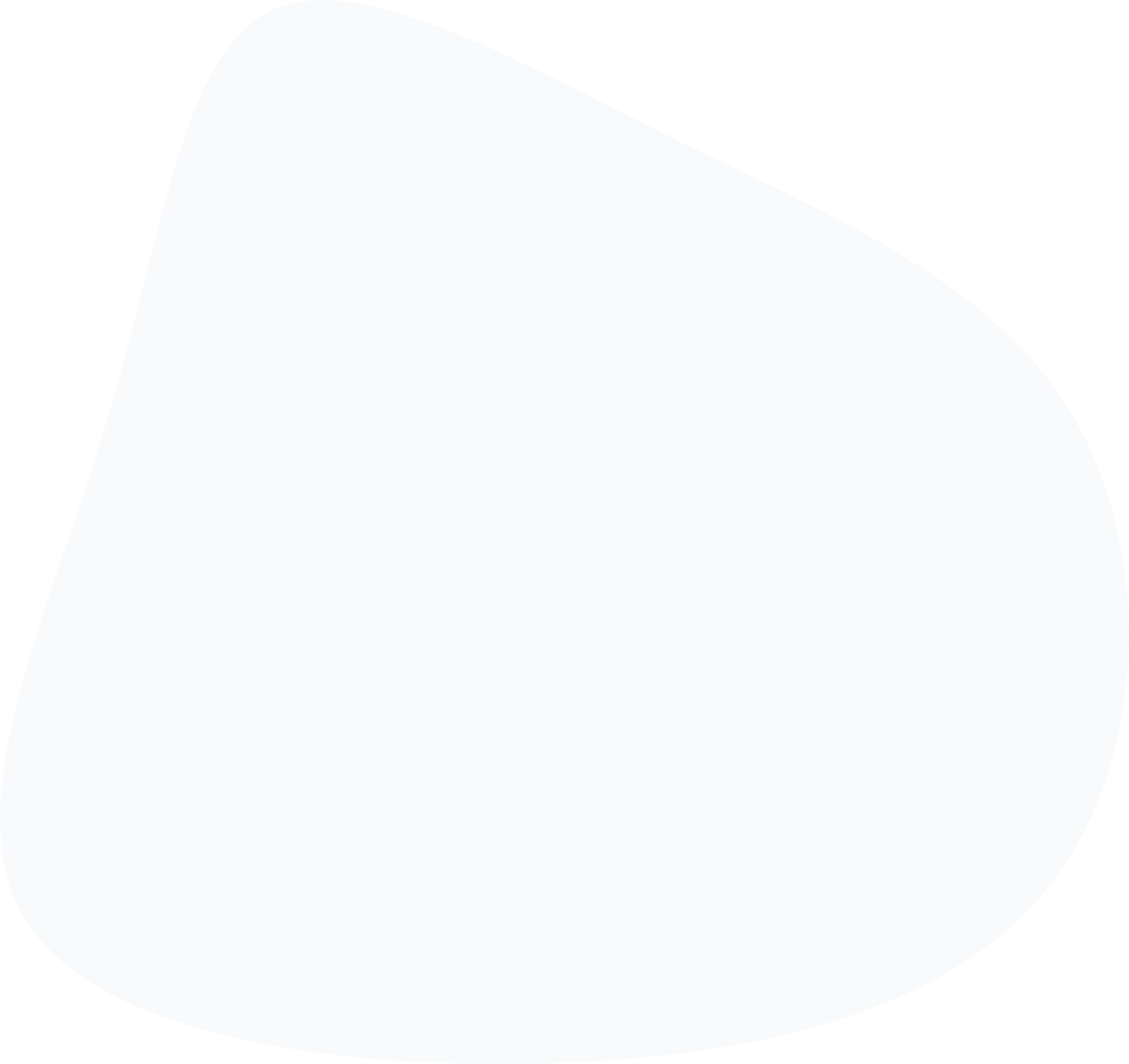
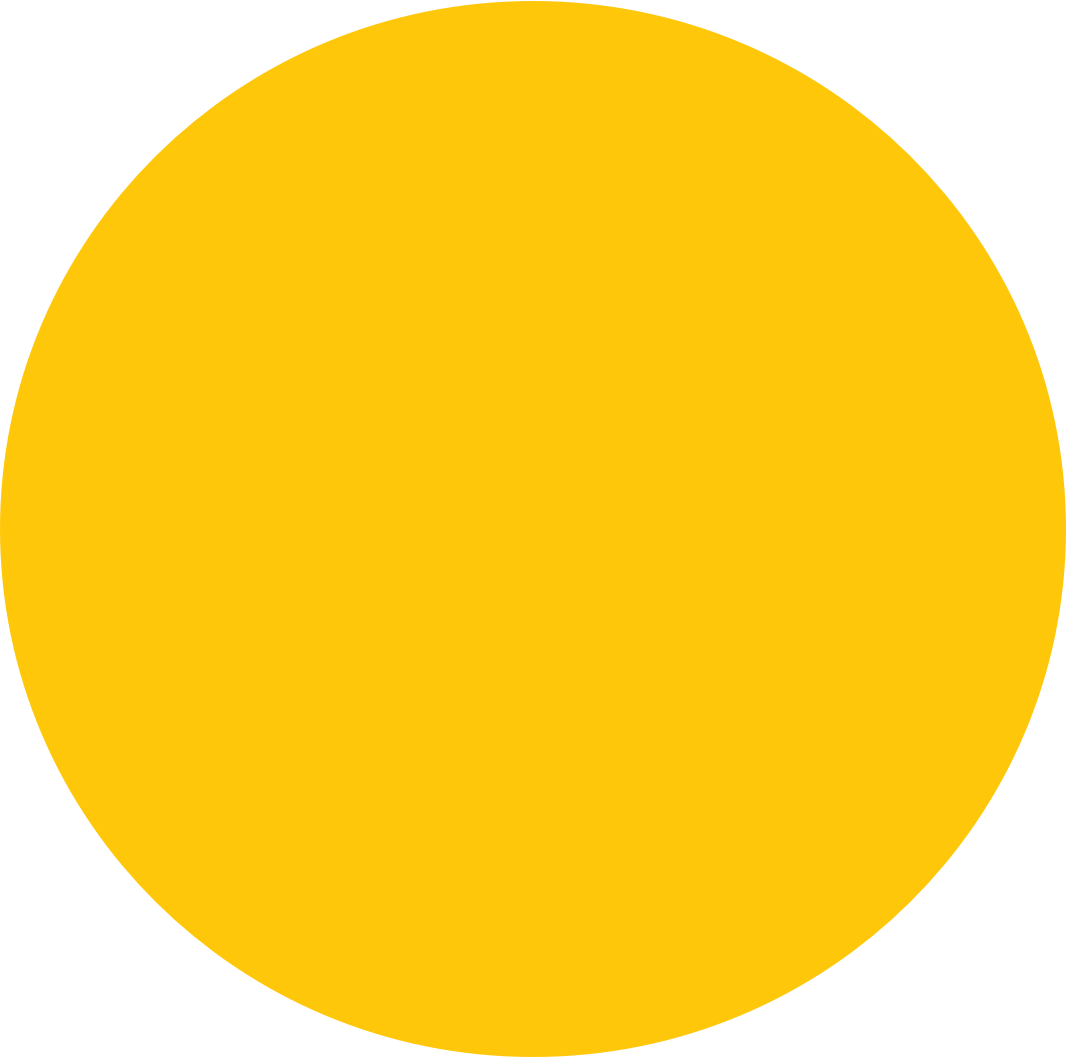
Sales by Channel or Traffic Referrer
These two Sales Reports help you see what channels and sources of traffic contribute the most to your revenue. The data in the Sales by Channel report will help you identify which channel sources are successful
Sales by Billing Country
you’ll learn what countries contribute the most to revenue. The information can help you determine where to invest in new markets. You can also drill down into a country to see what province or state performs best for targeting ads in the future.
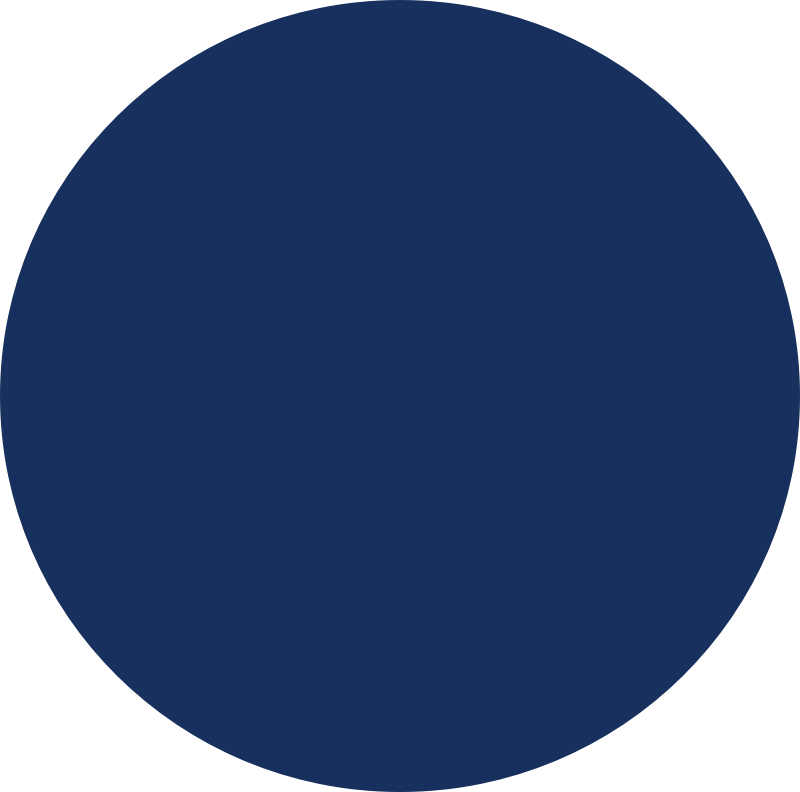
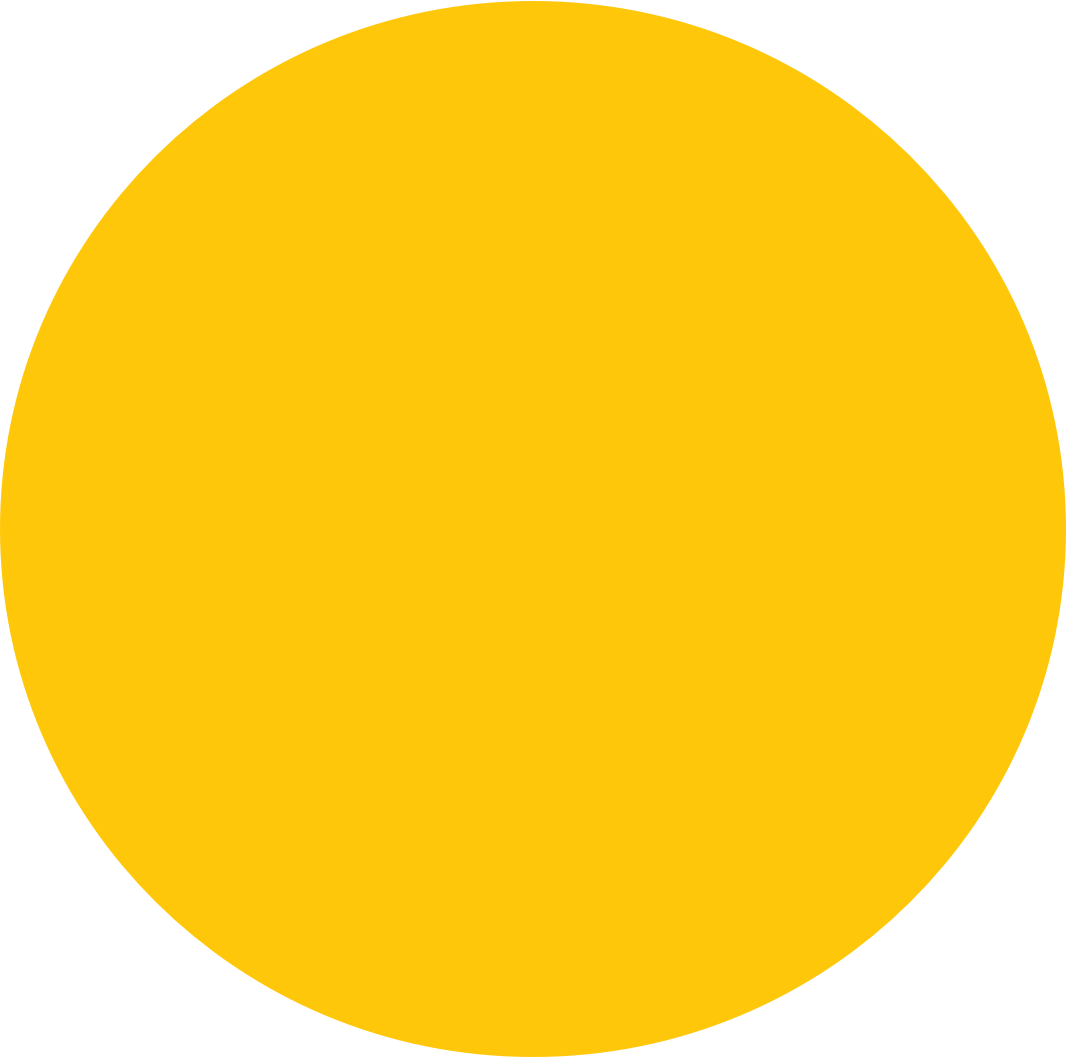
Sales by Product
This report, which is broken down by total sales, will help you identify your best-selling products by season or time period and can guide product discounts or promotions. You can also see which products are returned most often which can inform future inventory planning.
Profit Margins Report
Reveals costs, margins, and profit. In particular, the Profit Margins Report enables you to drill down by product, variant SKU and point of sale location to get a detailed view of the gross profit and margins for your business.
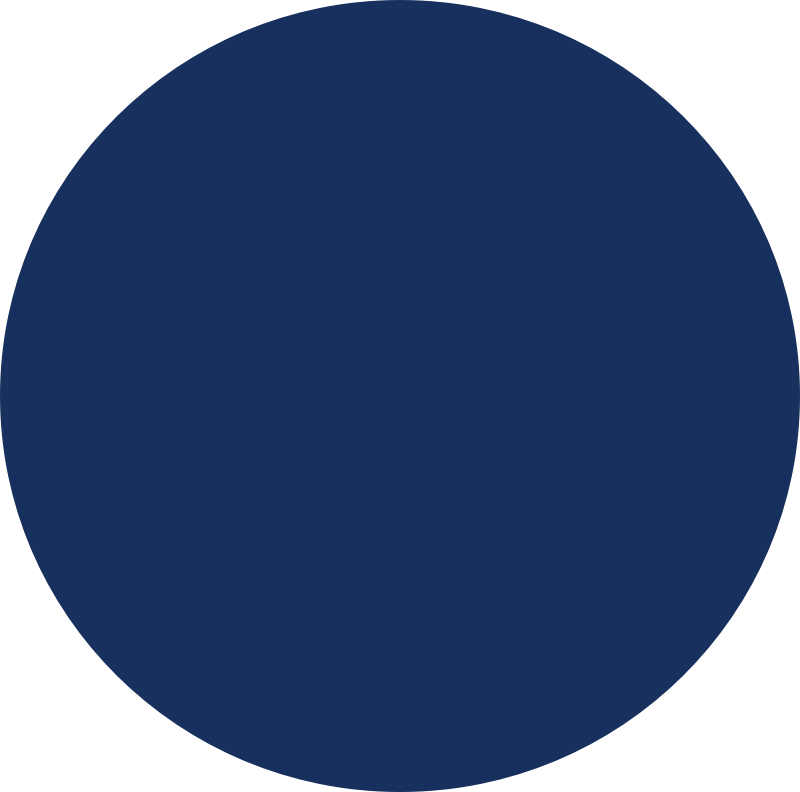
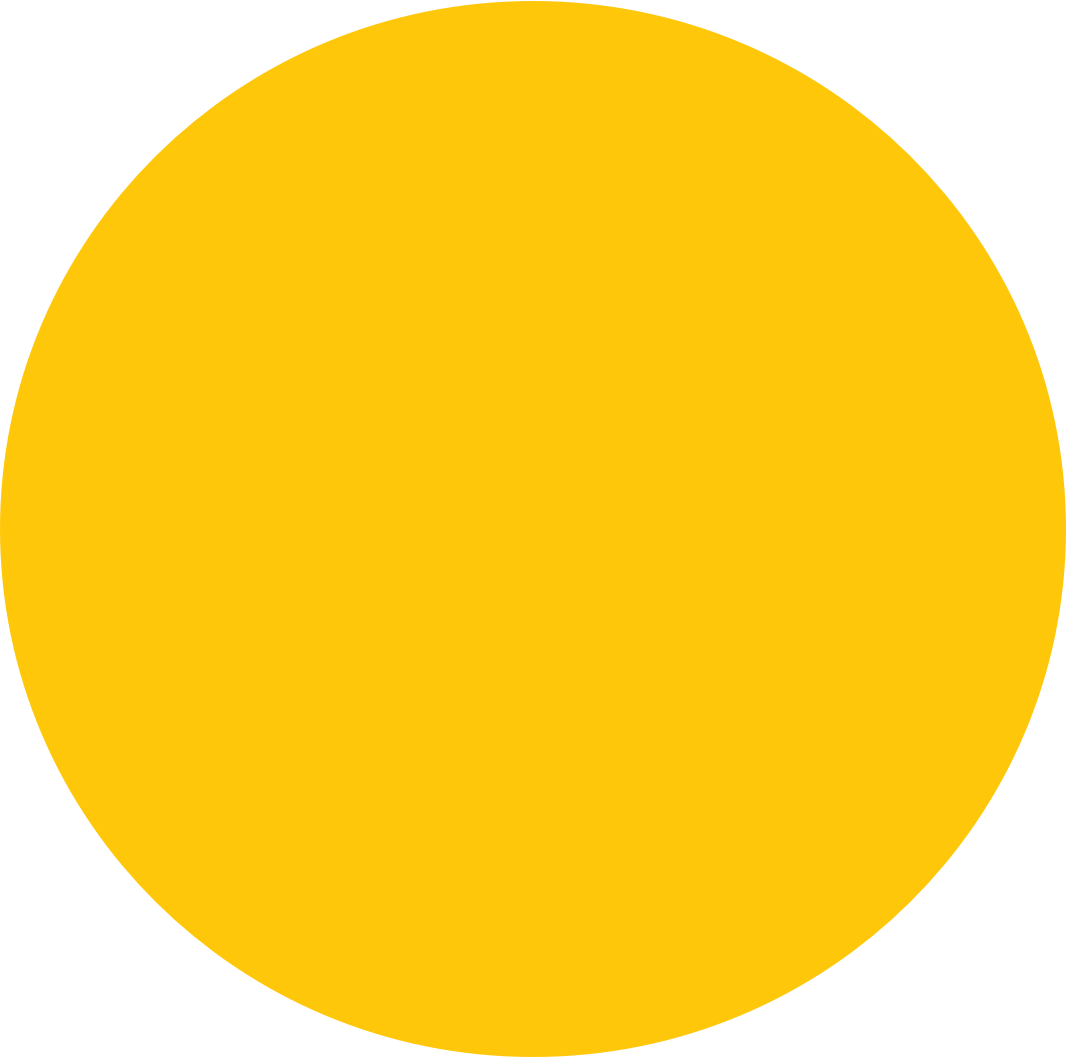
Finances Summary Report
This report is useful for accounting purposes and can be exported to your accounting software. The Finances summary page shows an overview of your sales, payments, liabilities, and gross profit data for the selected timeframe. Each section has links to related reports.